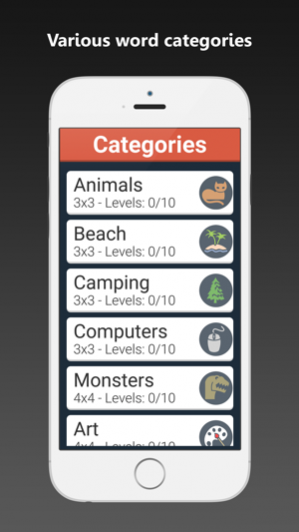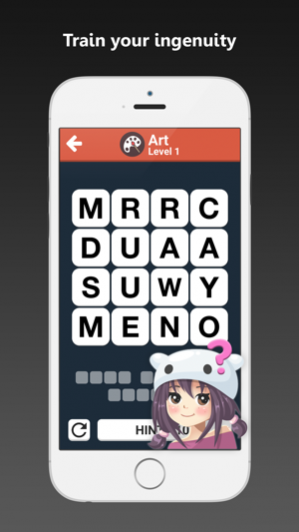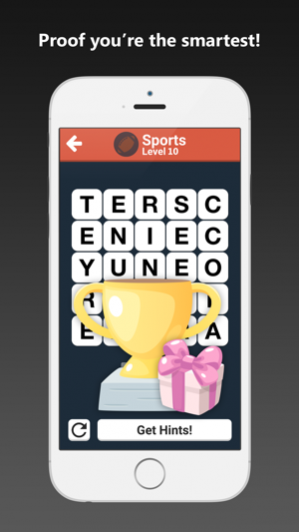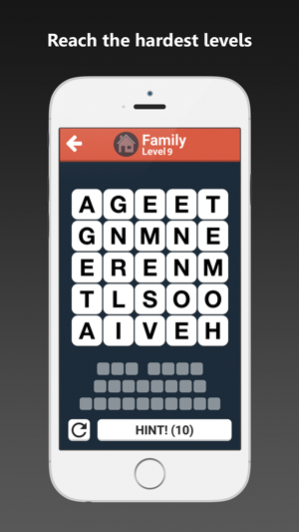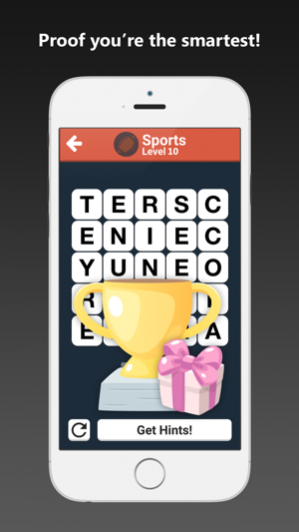Panda Hidden Word Search Puzzle - Brain Training 1.0.2
Free Version
Publisher Description
This hidden word game is created for puzzle, word search and crossword lovers. It will be also appreciated by people who are crazy about various brain challenging games. If you managed to find hidden words in first levels very fast, be ready to face up really difficult tasks waiting for you ahead!
KEY FEATURES:
FREE WORD GAME FOR ALL AGES
Panda Hidden Word Puzzle levels are designed to suit different ages.
BRAIN TRAINING AND STIMULATION
This word game gives you a perfect opportunity to train your language skills along with your ingenuity.
EASY AND ADDICTING GAMEPLAY:
- Find the specific hidden words in the grid.
- Swipe up, down, left, right and diagonally to make your guesses.
- Use the hint button if you get stuck!
A BIT OF EVERYTHING FOR EVERYONE
Panda Hidden Word Puzzle game offers a wide range of word categories and highly competitive levels for true game enthusiasts.
ABSOLUTELY FAMILY FRIENDLY
Play and have a fun together with your kids!
Ready to meet a challenge? Let’s dive in the intriguing universe of hidden words! Download it and enjoy now!
Nov 14, 2016 Version 1.0.2
This app has been updated by Apple to display the Apple Watch app icon.
• Minor bug fixes
Help us to make Panda Hidden Word Search Puzzle even better, review our game. Your suggestions and ideas are important to us.
About Panda Hidden Word Search Puzzle - Brain Training
Panda Hidden Word Search Puzzle - Brain Training is a free app for iOS published in the Action list of apps, part of Games & Entertainment.
The company that develops Panda Hidden Word Search Puzzle - Brain Training is Valeria Veretennikova. The latest version released by its developer is 1.0.2.
To install Panda Hidden Word Search Puzzle - Brain Training on your iOS device, just click the green Continue To App button above to start the installation process. The app is listed on our website since 2016-11-14 and was downloaded 2 times. We have already checked if the download link is safe, however for your own protection we recommend that you scan the downloaded app with your antivirus. Your antivirus may detect the Panda Hidden Word Search Puzzle - Brain Training as malware if the download link is broken.
How to install Panda Hidden Word Search Puzzle - Brain Training on your iOS device:
- Click on the Continue To App button on our website. This will redirect you to the App Store.
- Once the Panda Hidden Word Search Puzzle - Brain Training is shown in the iTunes listing of your iOS device, you can start its download and installation. Tap on the GET button to the right of the app to start downloading it.
- If you are not logged-in the iOS appstore app, you'll be prompted for your your Apple ID and/or password.
- After Panda Hidden Word Search Puzzle - Brain Training is downloaded, you'll see an INSTALL button to the right. Tap on it to start the actual installation of the iOS app.
- Once installation is finished you can tap on the OPEN button to start it. Its icon will also be added to your device home screen.